Visual aids are invaluable tools for enhancing public speaking effectiveness, offering speakers the ability to convey information, engage audiences, and make their presentations more memorable. In this article, we will explore how different types of visual aids, including slideshows, props, and multimedia presentations, impact the effectiveness of public speaking. Using Visual Aids in Public Speaking Examples of successful public speakers demonstrate the transformative power of incorporating visual elements into their presentations.
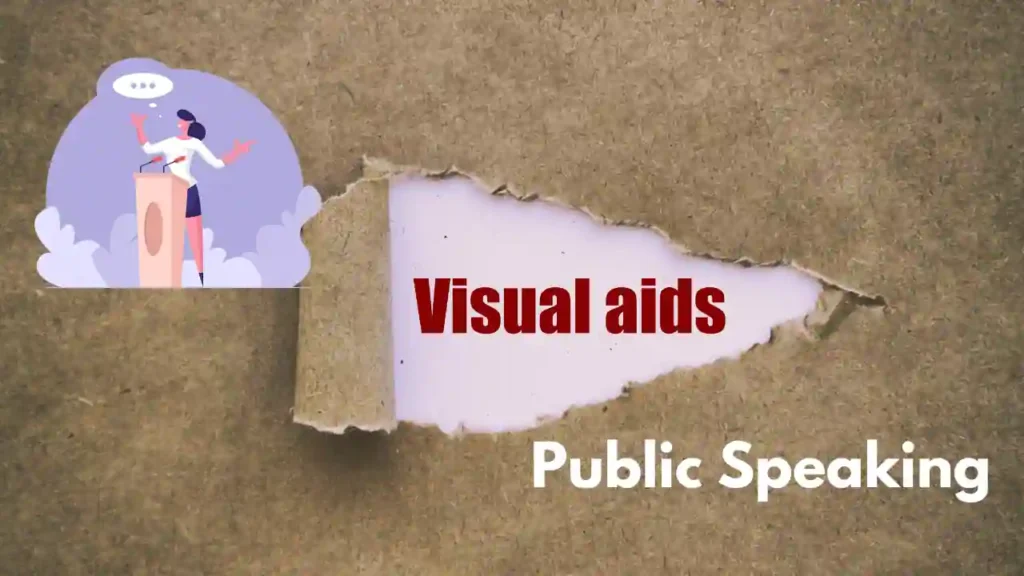
Best Practices for Using Visual Aids
Visual aids serve as invaluable assets in public speaking, providing speakers with additional tools to captivate audiences and reinforce key messages. we’ll delve into some best practices for selecting and designing visual aids that seamlessly complement and reinforce verbal messages during public speaking.
Understand Your Audience and Message:
Before diving into selecting visual aids, take time to understand your audience demographics, interests, and expectations. Tailoring your visual aids to resonate with your audience ensures maximum engagement and comprehension. Additionally, have a clear understanding of your message and the key points you aim to convey. Your visual aids should align closely with your verbal message to reinforce your main ideas effectively.
Identify Key Points and Concepts:
Pinpoint the essential points and concepts of your speech that warrant visual reinforcement. These may include statistics, quotes, diagrams, or examples that elucidate your message. Select visual aids that can highlight and illustrate these key points concisely and effectively, enhancing audience understanding and retention.
Choose Appropriate Visual Aid Formats:
Consider the nature of your speech and the content you wish to present when selecting visual aid formats. Common formats include slideshows, props, and multimedia presentations. Slideshows are versatile for organizing information and displaying visuals such as images and graphs. Props offer tangible examples or demonstrations to reinforce key concepts. Multimedia presentations incorporate videos, animations, or audio recordings for dynamic engagement. Choose the format(s) that best suit your content and audience preferences.
Keep Visuals Simple and Clear:
Clarity is paramount when designing visual aids. Avoid cluttered or overly complex visuals that may overwhelm or confuse your audience. Keep slides uncluttered with minimal text and use high-quality images or graphics that support your message. Ensure that visuals are easy to read and understand from a distance, enhancing audience comprehension.
Maintain Visual Consistency:
Consistency in design is crucial for creating professional and cohesive visual aids. Use consistent color schemes, fonts, and formatting throughout your presentation to create a unified look. Visual consistency helps guide audience attention and reinforces the organization of your speech. Additionally, ensure that visual aids align with your overall branding or theme, if applicable.
Practice Integration and Timing:
Practice integrating visual aids seamlessly into your speech and timing their presentation for maximum impact. Coordinate the display of visual aids with your verbal delivery to enhance message reinforcement. Rehearse transitions between visual elements to maintain flow and engagement. Ensure that visual aids enhance, rather than overshadow, your verbal message.
Solicit Feedback and Iterate:
Before your speech, seek feedback on your visual aids from peers, mentors, or trusted colleagues. Ask for input on clarity, relevance, and effectiveness in supporting your message. Use feedback to refine and iterate on your visual aids, making adjustments as needed to enhance their impact and alignment with your verbal message.
Incorporating visual aids effectively into your public speaking endeavors can elevate your presentations and leave a lasting impression on your audience. By following these best practices for selecting and designing visual aids, you can enhance audience engagement, reinforce key messages, and deliver more impactful speeches.
Slideshows, Props, & Multimedia Presentations: Power of Using Visual Aids in Public Speaking
1. Slideshows:
Slideshows, such as PowerPoint or Keynote presentations, are one of the most commonly used visual aids in public speaking. When used effectively, slideshows can complement the speaker’s message, provide visual reinforcement of key points, and help structure the presentation. However, over-reliance on slides or cluttered, text-heavy slides can detract from the speaker’s message and disengage the audience. To maximize the effectiveness of slideshows:
- Keep slides simple and visually appealing, using minimal text and high-quality images or graphics.
- Use bullet points or brief phrases to outline key concepts, rather than full sentences.
- Time slide transitions and animations to enhance flow and maintain audience attention.
- Practice your presentation without relying solely on the slides, ensuring you can deliver your message confidently even if technical issues arise.
2. Props:
Props are tangible objects used to illustrate or enhance key points in a speech. Props can add a tactile element to the presentation, make abstract concepts more concrete, and create memorable visual cues for the audience. Whether it’s holding up a physical object, using a model, or displaying a demonstration, props can:
- Add authenticity and credibility to your presentation by providing tangible evidence or examples.
- Capture audience’s attention and curiosity, making your presentation more engaging and interactive.
- Serve as mnemonic devices, helping audience members remember key concepts or ideas long after the presentation has ended.
- However, it’s essential to choose props that are relevant to your message and audience, avoid overusing props, and ensure they enhance rather than distract from your speech.

3. Multimedia Presentations:
Multimedia presentations incorporate various forms of media, including video clips, audio recordings, animations, and interactive elements, to enhance the speaker’s message. Multimedia presentations can appeal to different learning styles, add dynamism and variety to the presentation, and create immersive experiences for the audience. To effectively use multimedia presentations:
- Integrate multimedia elements seamlessly into your speech, ensuring they support and reinforce your message.
- Use multimedia sparingly and strategically, focusing on quality over quantity to avoid overwhelming the audience.
- Test audiovisual equipment in advance to ensure smooth playback and minimize technical issues during the presentation.
- Provide context and commentary for multimedia elements to help audience members understand their relevance and connection to your message.
Examples of successful public speakers using visual aids in public speaking
Visual aids are powerful tools that can transform a public speaking presentation, helping speakers convey complex information or ideas with clarity and impact. we’ll explore examples of successful public speakers who have mastered the art of using visual aids to enhance their messages and captivate audiences.
Steve Jobs:
Renowned for his captivating keynote presentations, Steve Jobs, co-founder of Apple Inc., was a master at using visual aids to convey complex technological concepts with simplicity and elegance. Jobs famously used slideshows to unveil new products, employing minimalist slides with striking visuals and few words. His presentations were meticulously choreographed, seamlessly integrating visuals with his narrative to create a mesmerizing experience for the audience. Jobs understood the power of visual storytelling, using images, videos, and demonstrations to evoke emotions and inspire action.
Hans Rosling:
Hans Rosling, a Swedish physician and statistician, was celebrated for his captivating TED Talks on global health and development. Rosling was a pioneer in data visualization, using dynamic and interactive visual aids to make complex data sets accessible and engaging. His presentations featured animated charts, graphs, and interactive maps that brought statistics to life, enabling audiences to grasp complex trends and patterns with ease. Rosling’s innovative use of visual aids transformed dry statistics into compelling narratives, making data-driven insights accessible to a broad audience.
Brene Brown:
Brene Brown, a research professor and bestselling author, is renowned for her powerful talks on vulnerability, courage, and empathy. In her presentations, Brown skillfully incorporates visual aids such as slides and props to illustrate key concepts and enhance audience understanding. She often uses simple but impactful visuals, such as handwritten notes, drawings, or props, to convey profound truths in a relatable and authentic manner. Brown’s use of visual aids adds depth and authenticity to her storytelling, fostering connection and resonance with her audience.
Elon Musk:
Elon Musk, CEO of SpaceX and Tesla Inc., is known for his visionary presentations on space exploration, renewable energy, and future technologies. Musk frequently employs visual aids such as slideshows, simulations, and prototypes to illustrate his ambitious ideas and projects. His presentations often feature stunning visuals of rocket launches, conceptual designs, and technological innovations, immersing audiences in his vision for the future. Musk’s use of visual aids helps audiences visualize complex concepts and understand the potential impact of his groundbreaking initiatives.
TED Speakers:
Many speakers at TED conferences are exemplary in their use of visual aids to convey complex ideas in engaging and accessible ways. From scientists and educators to entrepreneurs and artists, TED speakers leverage a variety of visual aids, including slideshows, videos, props, and demonstrations, to enhance their talks. Whether it’s explaining scientific concepts, sharing personal stories, or advocating for social change, TED speakers use visual aids to captivate audiences and leave a lasting impression.
These examples demonstrate the power of using visual aids in public speaking to convey complex information or ideas effectively. By mastering the art of visual storytelling, speakers can engage audiences, simplify complex concepts, and leave a lasting impact.
Make Presentation Smooth – Avoid The Common Mistakes
When using visuals in public speaking, it’s crucial to avoid common mistakes that can detract from your presentation’s effectiveness. Here are some pitfalls to watch out for and strategies to fix them to keep your presentation smooth:
Overcrowded Slides:
Mistake: Including too much information or too many elements on a single slide can overwhelm your audience and dilute your message.
Fix: Simplify your slides by focusing on one main point per slide. Use concise bullet points, clear visuals, and minimal text to convey your message effectively.
Poor Visibility:
Mistake: Using small fonts, unclear images, or low-contrast colors can make it difficult for your audience to read or see your visuals clearly.
Fix: Ensure that your visuals are easily visible from all parts of the room by using large, legible fonts, high-quality images, and contrasting colors. Test your visuals in the presentation environment beforehand to confirm visibility.
Lack of Relevance:
Mistake: Including visuals that are tangential or unrelated to your main message can confuse or distract your audience.
Fix: Select visuals that directly support and reinforce your key points. Every visual aid should serve a specific purpose and contribute to the overall coherence of your presentation.
Excessive Text:
Mistake: Crowding your slides with lengthy paragraphs or excessive text can overwhelm your audience and undermine your verbal delivery.
Fix: Use bullet points, keywords, or phrases to convey information concisely. Your slides should complement your spoken words, not duplicate them. Consider using visuals such as images, diagrams, or charts to illustrate concepts instead of relying solely on text.
Poor Timing:
Mistake: Failing to synchronize your verbal delivery with the display of visual aids can disrupt the flow of your presentation and confuse your audience.
Fix: Practice your presentation with the visual aids to ensure smooth transitions between slides or visual elements. Coordinate your verbal cues with the appearance of visuals to maintain engagement and clarity.
Technical Issues:
Mistake: Encountering technical problems such as malfunctioning equipment or incompatible file formats can disrupt your presentation and erode your credibility.
Fix: Prepare for technical challenges by testing your equipment and visual aids beforehand. Have backup plans in place, such as alternative presentation formats or printed handouts, in case of technical difficulties.
Ignoring Audience Feedback:
Mistake: Failing to solicit feedback or respond to audience reactions to your visuals can hinder your ability to gauge their effectiveness.
Fix: Actively engage with your audience during your presentation by encouraging questions, soliciting feedback, and gauging audience reactions to your visuals. Use their feedback to make adjustments or improvements as needed.
By avoiding these common mistakes and implementing strategies to address them, you can ensure that your use of visuals in public speaking enhances rather than detracts from your presentation’s impact and effectiveness.
In conclusion, using visual aids in public speaking can significantly enhance the effectiveness of presentations, provided they are used thoughtfully and purposefully. Whether it’s through slideshows, props, or multimedia presentations, visual aids can engage audiences, reinforce key points, and leave a lasting impression. By incorporating visual aids into their speeches, speakers can elevate their communication skills and deliver more impactful and memorable presentations.
